Web accessibility myths 2011 – a call for accessibility advocates to be more business-minded

It’s the time of year when web accessibility advocates tend to produce accessibility myths blogs…
As nothing stays still on the web, and many of these blogs are rather old (other than Ian Pouncey’s great blog earlier this year), it’s important that our understanding of accessibility myths moves on too…
So, for Christmas 2011, and to hook-in with the user-research blogs in my series on implementing BS8878, here’s Part One of some accessibility myths I’d like to expose to clear out the cobwebs before 2012, based mostly on my experience and user-research from my time at the BBC.
And, yes, I’m going to be provocative. This isn’t for cheap effect, but aims to challenge some of the accepted assumptions many accessibility advocates hold which I believe are really not serving us, or the disabled and elderly people we are trying to help, well at all.
New: get it in pictures…
1. What disabled and elderly people need is accessibility
 No, they don’t.
No, they don’t.
That’s kind of like saying what you need to get from A to B is a great engine. An engine is certainly necessary, but it’s not sufficient. What people want is a form of transport powered by an engine. A good engine will help them get there, but it isn’t enough: they need seats, wheels, a way of driving which is optimised to their physical abilities. And most people don’t really want to have to think about the engine of the car they’re driving, they just want to drive.
Similarly websites fundamentally need to be usable. It’s the whole package that needs to work for disabled and elderly users. And that whole package is better termed as usability (or even user-experience). After all that’s what organisations aim at for every other audience of their websites, as that’s what brings them reach and profits.
2. What website creators need is WCAG 2.0
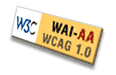 Similarly, for people creating websites, accessibility guidelines are often too technical, especially as so few organisations actually create engines themselves (ie. code websites) any more – to give a quick example: 69 million websites use WordPress as of Dec 2011.
Similarly, for people creating websites, accessibility guidelines are often too technical, especially as so few organisations actually create engines themselves (ie. code websites) any more – to give a quick example: 69 million websites use WordPress as of Dec 2011.
So, while WCAG is essential to help those creating engines (to continue the metaphor) to make them accessible, what most organisations need is something to help them select from the engines out there (ie. procuring a content management system), fill it with a chasis and seats (ie. the information architecture of their site), put them in a beautiful outer shell (ie. the visual design), and then try and make sure they don’t dent the car when they drive it (ie. adding content to the site over time – okay maybe that’s stretching the metaphor a bit).
What they need are procurement guidelines, information and visual design guidelines, and content guidelines. And, where these are included in WCAG, they are too difficult to find (although Binary Blue’s Accessibility Wizard which breaks down WCAG by job roles is a good start for letting designs and content producers know what WCAG requires them to do).
There’s a reason why accessibility advocates who rename their accessibility talks as ‘inclusive design’ get a bigger audience. Just ask Sandi Wassmer, or the Engineering Design Centre, or the Helen Hamlyn Centre…
So advocates need a way of talking about accessibility that is less about technical accessibility and more about the whole process of how you create, test and maintain web sites and apps. Because the important thing for website owners is whether people can use their site to achieve their goals, not whether or not it complies with a set of guidelines, whatever they are. And, while AA conformance levels are useful, they don’t guarantee this. Whereas task-based testing, especially task-based user-testing, has more chance of doing this.
WCAG on its own isn’t enough. Look into how BS8878 places accessibility thinking within the inclusive design process and you’ll be more effective.
3. The best business case for accessibility is the Law
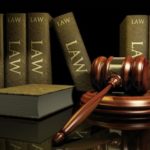 This may have been the case in the past, but it doesn’t really motivate organisations, and doesn’t help disabled people very much. Accessibility motivated by the law is lobbyist-led, tick-box-based, risk-aversion. From a website owner’s perspective, it’s an insurance policy you don’t know if you need. And so it’s one that you’ll spend as little money on as possible if you can get away with it. Your real reasons for doing it are to cover yourself against people who shout loud. And to do the minimum necessary for them to shut up. In the long term, while that might do something to help that one disabled group, it often doesn’t bring benefits to the wider body of disabled people, and sometimes doesn’t really bring any real benefits to the company creating the products either.
This may have been the case in the past, but it doesn’t really motivate organisations, and doesn’t help disabled people very much. Accessibility motivated by the law is lobbyist-led, tick-box-based, risk-aversion. From a website owner’s perspective, it’s an insurance policy you don’t know if you need. And so it’s one that you’ll spend as little money on as possible if you can get away with it. Your real reasons for doing it are to cover yourself against people who shout loud. And to do the minimum necessary for them to shut up. In the long term, while that might do something to help that one disabled group, it often doesn’t bring benefits to the wider body of disabled people, and sometimes doesn’t really bring any real benefits to the company creating the products either.
In a time of recession, more and more pressure is being put on the business case for accessibility. Legal arguments, other than for public sector and huge companies, don’t really bite. Ethical arguments are fine for boom, but are too thin for bust.
So we’re left with Return On Investment. For most websites, this is the only game in town that matters. That is, unless accessibility is so cheap to be a non-brainer…
4. Accessibility is cheap… no, it’s expensive… no, it’s cheap…
 So which is it? The problem is advocates are not clear enough about which aspects of accessibility are cheap and which are expensive.
So which is it? The problem is advocates are not clear enough about which aspects of accessibility are cheap and which are expensive.
So, let’s be clear. Not doing accessibility is always cheaper in the short term. That’s why many websites don’t do it.
And, while including thinking around accessibility at the start of site creation makes it less costly than later on, some accessibility requirements are just costly whenever you do them. Especially doing accessibility for video, user generated content, and online games.
One of the biggest failings of the WCAG 2.0 guidelines is a lack of transparency about how much it will cost to implement each checkpoint, and how many people will benefit from it. Site owners currently need an expert to tell them what they can do cheaply and easily, and what they can’t. And the costs can vary hugely depending on the purpose of their site.
I’m hoping to ease this situation by releasing a range of BS8878 tools in 2012 – these will embed some of this expertise to allow site owners to think about these costs and the benefits that come from them, from early in their site production process. Sign up to my newsletter to make sure you don’t miss out on them…
So accessibility is not cheap. But that’s not necessarily game over.
The real question is, is it worth it?
So we need to look at the benefit side of Return on Investment.
5. We won’t get enough Return on Investment
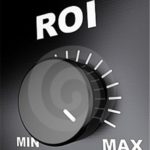 This is pretty much the most important myth of the lot – without addressing this well, the rest are rather beside the point.
This is pretty much the most important myth of the lot – without addressing this well, the rest are rather beside the point.
What actually are the financial benefits to organisations of having an accessible website?
I think the accessibility advocacy community have never really answered this adequately.
We’ve hidden behind legal and ethical business cases. And the more enlightened of us have hidden behind disability and aging statistics as an answer of sorts.
But few can answer the most obvious two questions any product manager or website owner worth their salt should ask:
- how much will it cost to make my site accessible, and
- what financial benefit will I get if I do?
We’ve already seen that we’re not clear enough on the costs.
But we’re also very, very hazy on the benefits.
When asked to talk about ROI, it still feels like we haven’t really grasped the complexity of the other factors we claim accessibility can benefit. It is the case that sites without good semantic code will generally fail to get any google juice (see Liam McGee’s SEO and Accessibility Overlap). But we should be wary of overplaying our ‘accessibility is great for SEO’ hand. Listen to any SEO expert and you’ll find there is much, much, much more to SEO these days than things that accessibility will bring as a by-product. And some essential SEO issues, like keyword optimisation, can have a much more complex, sometimes negative, relationship with accessibility. Moreover, while HTML sites which are created to be accessible are easily maintainable, so are inaccessible sites maintained through a good Content Management System these days.
So these arguments are well past their sell-by date.
What would work is the answer to this question: how many disabled people are using the websites you’ve provided accessibility help for?
Pretty much all accessibility advocates have no answer to this question. In the UK, we point back to past successes from Tescos (in 2004) and Legal & General (in 2007). But these don’t cut it these days. Tescos managed to get great ROI stats on the use of their site by people with disabilities because they created a separate accessible site, and even they aren’t doing that these days (because all of us advocates say they shouldn’t). Legal & General’s ROI case is also useful, but close analysis makes you wonder how much their emphasis on usability resulted in the ROI as much as their emphasis on accessibility as they don’t have stats for usage by people with disabilities, just a ‘lack of complaints’.
Worryingly, most of the case-studies we point to (even those from WAI’s useful business case pages) are before web 2.0. And even web 2.0 seems outdated to most website creators these days. So their value is limited when the real struggles that disabled people have with inaccessible websites now are more to do with rich internet applications, multimedia, social networking and use on mobile phones.
No, the important thing is for us to get the sort of quantitative analytics behind accessibility that have powered the SEO industry into becoming a behemoth. We have a lot to learn from their simple model of: let me analyse your site’s google ranking, do some keyword and link magic, and show you how far up the rankings you’ve gone and how many more visitors that’s delivered. That’s Return on Investment anyone can understand. Trying to put accessibility through the same model reveals the awful gap: we can do the magic bit in the middle, but we have no tools at all to tell you how many disabled people your site attracted at the start, or how many more we’ve delivered by doing our accessibility work.
Without that, expect the SEO consultants to charge the earth and do little marketing, and expect yourself to have to work much harder than that for a smaller wage and impact.
If you want to help Hassell Inclusion and our partners change this contact us…
6. If you build it (to be accessible) then they’ll come…
 Unfortunately, this isn’t the case.
Unfortunately, this isn’t the case.
If you make your site beautifully accessible, you may get better google rankings, but it doesn’t guarantee you visits from people in the disabled and elderly communities. You’ve got to have a site whose purpose appeals to them (otherwise they’ll still struggle to use sites they actually want to use, even if their accessibility and usability is appalling).
And, even if they do want to use your site, you need to market it to them like you would to anyone else. And unfortunately, it’s still too difficult to easily market products to disabled and elderly communities, mostly because the communities are rarely communities; they are often disparate, isolated people.
This is another constraint on ROI which needs attention.
So Hassell Inclusion and our partners are working on this one too. Contact us if you’d like to join in.
Expect part two next week…
That’s enough for us all to reflect on for Christmas.
In Part Two, for the New Year, I’ll take my 2011 accessibility myths further to cover:
- Accessibility and Inclusive Design are anti-creative
- Accessibility and Inclusive Design help everyone
- Disabled people use Assistive Technologies
- Accessibility’s just about blind people – now for platforms
- Text is more accessible than other media
- The most important accessibility requirement for images is alt-text
- The most important people in accessibility are developers
- It doesn’t matter if your mobile site/app isn’t accessible, just as long as your desktop site is
- Websites have to be accessible from the start
- BS8878 is just for huge companies
Have your say – shape the debate
The views in my article are designed to challenge our accepted views of accessibility. But I believe we accessibility advocates need to face up to whether we need to change those accepted views if we are to be more effective.
We can only do that together, so please:
- leave me a comment if you agree and want to add to my arguments;
- leave me a comment to tell me where I’m wrong
If we can become more effective through this debate, then we’ll not only have a Happy Christmas but a more prosperous New Year.
Want more?
If this blog has been useful, you might like to sign-up for the Hassell Inclusion newsletter to get more insights like this in your email every other week.
Roll of honour – other useful myths blogs that came before me…
- 2010: Ian Pouncey’s Web Accessibility Myths – four great points well made
- 2011: Five Myths about Accessibility Myths – useful article, which I’ve tried to learn from in writing this…
- 2005: Roger Johansson’s Accessibility Myths and Misconceptions – the original ‘classic’
- 2005: Webcredible’s Web accessibility myths – old, but still makes some good points, especially around how accessible websites do not need to stifle creativity
- 2006: Web Design Group’s Accessibility Myths – rather outdated now

Comments
Léonie Watson says
Wonderful to see the topics of so many conversations presented so clearly. Feels like a stepping stone to the next generation of thinking around inclusive design. Bravo!
Janet says
One reason for the alleged myth that accessibility is about blind people is that the web is a visual medium and becoming more visual every day. There is assistive technology for blind people but it consistently lags behind web advances. While I agree that accessibility us not only about blind people, way more attention needs to be paid to the ways in which making things more accessible for some excludes others.
Jonathan Hassell says
Hi Janet,
Many thanks for your comment. Yes, accessibility is critical for blind people, probably more than any other disabled or elderly group.
However, I’d say the web is much more than a visual medium (unlike TV or magazines) – it’s a multi-medium which can encompass many other mediums (video, audio, print, interaction, communication, gameplay etc.) and is fundamentally adaptable. And it’s the web’s adaptability which makes it possible to do so much more to help those with impairments than other media.
You’re right that it is becoming more visual every day. But some of the reasons behind that are due to the amount of video material growing exponentially (see Gartner Predicts that by 2013, More than 25 percent of the Content that Workers See in a Day will be Dominated by Pictures, Video or Audio) and this affects people with hearing impairments as much as it does blind people. So the web is also becoming more of a audio medium too. Two disabled groups (at least) may be excluded by video, if it’s not accompanied by captions and audio description (descriptive video).
So, is video bad for accessibility? No, because video is actually an accessibility aid for a huge number of people with literacy or learning difficulties who often get overlooked.
So, yes, making things more accessible for some can exclude others – this is one of my points in part two of my blog.
But that makes the most important question: if it’s so difficult to make content accessible for everyone, how should websites decide whose needs they will and won’t support if they can’t do everything?
What do you reckon?
Clare Barnett says
Great blog Jonathan. All points rang true with me and I found myself nodding in agreement infront of my laptop.
Myth 2 is something I am an advocate for. Audits are great to help developers, providing solutions for code. However, there needs to be a wider reaching way to get the point across to other job roles. In my experience, task based user testing does this. I think that whatever website you are doing user testing with, make sure the client gets sight of the sessions. Often the client might be time starved, so creating a collection of video clips is a solution to bring the results to a wider audience. This also really helps with getting buy-in from senior levels.
Jonathan Hassell says
Hi Clare,
Glad this rang true with you. I’d agree that nothing other than the sight of disabled people having trouble using their website so quickly gets over the whole point of inclusion to an organisation. And thanks for your point re using video to get that experience to the widest stakeholder audience – this really works.
Martin Sloan says
Jonathan – good post. I agree with many of the points you make.
In particular, even though I’m a lawyer, I agree that legal compliance is a lower priority driver – as we’ve discussed, adverse media coverage arising out of an alleged discrimination claim is the bigger driver for many organisations.
David Sloan says
I read the post and found myself thinking that I would have written something very similar, given the same title 🙂
It’s nice to see Matt May’s advice on “myths about myths” being heeded, and seeing some new myths being presented for accessibility advocates to reflect on. I especially like #6 – questioning the assumption that disabled people will flock to a site just because of the presence of (say) a WCAG-AAA icon. Though, addressing the myth of “the disabled and elderly communities” might be #7?
In answer to the ROI case, there is the Microsoft and Forrester research from a few years back that at least gave us a number for people who benefited from accessibility features. I can’t imagine that number will have decreased since 2004; but it still doesn’t quantify the return resulting from implementing accessibility on a particular site. There’s the Exclusion Calculator from Cambridge – but this a tool to tell you how many people you are potentially excluding (and possibly decide to justify excluding), rather than understanding who has definitely benefited from your efforts:
http://www.inclusivedesigntoolkit.com/betterdesign2/exclusioncalc/exclusioncalc.html
Thanks for writing – and sharing – this, Jonathan.
Steve Tyler says
Hi. Good challenging stuff.
But one fundamental question (to which I don’t have answers but for me focusses the discussion on a crunch issue): if it is true that return on investment and rankings are the things that make website owners wnat to deliver better sites, and if it is true that by providing appropriate stats around likely take up by “the disability community” is a winning argument, but if it is also true that there is no “community”, and true that in order to deliver the kind of marketing data envisaged we need users to self-identify or in some way be identifiable as having specific requirements, and yet we know that most disabled people resist wanting to identify themselves as being “disabled” as a primary identifier, that raises a bit of a conundrum?
In my experience in this and related areas, users want to use sites, or anything else, like every-one else; they know they don’t want barriers to access the things they are interested in doing. Additionally people with disabilities have an amazing ability as a rule to find ways of getting where they need to get to; it’s only when people can’t seem to find alternative options to what they want to do that “accessibility” comes up. And of course, not being a community and uniform means that “accessibility for disabled people” is almost meaningless.
Stuff that we might hold up as real step changes in accessibility (for example Apple’s integration of screenreading technology) is difficult to assess in terms of roi – the Apple approach is a truely integrative one and so understanding specifically who bought Ipads for what reason is virtually impossible to establish currently; it may be possible that Apple knows through usage style data but …
And finally, on the legal argument – my view is that it’s too difficult to use any one catch-all blanket statement to capture this issue (and particularly around the power of the law). For example, if inaccessibility affected your right as a citizen to vote, i would argue there is a clear role for legislation. Or if you cannot engage with Government or authority provided services, for me there is legislation.
So, ultimately, my view is that there is complexity – and to deal with complexity requires a set of tools in an armoury of options; that we need to rethink some of those and that these challenges are ones that need addressing; and that in the final analysis I guess I tend to think in terms of cultural change. We need to bring about changes in the expectations of people with disabilities, we need simultaneously to bring about changes in supplier and provider thinking, to remind ourselves of what a Customer really means, and to provide game-changers that reveal new ways of dealing. Our role as advocates in my view translate as change agents who cause change by bringing about new experiences with new business cases and importantly show people how real delivery can be brought about in new ways.
Jonathan Hassell says
Hi Steve,
Many thanks for your detailed feedback – great to have a good discussion going.
I’d agree that disabled people not wanting to identify themselves as ‘disabled’ raises a bit of a conundrum for stats. But I think we can overcome that barrier, and for inclusive design to really have a greater impact we must. I already have examples of situations where disabled people have been happy to identify themselves as disabled, as long as providing that information gave them a better user experience of using a website, and as long as that information was kept private. I hope to test out how this might scale in 2012, and would be very happy to have others work on this with me.
I agree that ‘accessibility’ only ever comes up for disabled people using a site if they can’t find a way around an inaccessible experience. That’s the reason BS8878 suggests that the best use of an accessibility statement is to give users information on any areas of a website the site owner knows aren’t accessible (and when they will be fixed) and to provide an email feedback address for discussion, rather than the usual statements around WCAG which most disabled people find cryptic.
I also agree that Apple created a step-change for blind users by integrating screenreader technologies, but see their lack of providing similar integrated accessibility solutions for non-blind users as the perfect example of one of the myths in my forthcoming Part Two: ‘Accessibility’s all about blind people – now for platforms’. So expect more on this then…
I agree with you that, for public service sites, the legal argument is still useful. My point is that most disabled people I know don’t spend much time on public service sites. They spend far more time on Facebook, Twitter, Yahoo, YouTube and the other top 10 websites that everyone else uses. So, for the great majority of sites, and for the most important sites disabled people use, the legal argument doesn’t hold much water unless, as Martin Sloan states, the organisation believe their brand values are at risk from accessibility litigation.
I hope these discussions are helping us be better ‘change agents’, as I totally agree that’s what accessibility advocates need to be.
Let’s keep the discussion going…
Steve Tyler says
… all good stuff.
So some points that come up in your answer:
Apple doesn’t do anything for non-blind people? I think it is very hard to talk about accessibility per se because inevitably the danger is that you get in to endless examples and actually begin watering down arguments. But Apple provide connectivity for specialist devices, and they provide a platform that deals with two key sensory inputs – hearing and sight – and it is the sensory stuff they can do something about given the look and feel of the product. Additionally though they allow plug-ins of all types for alternative input or output systems.
On public service issue: of course by definition people don’t tend to hang around local government sites in preference to doing virtually anything else – but the point is not around length of time or enjoyment; the example was around voting, or benefits claims, or bin collection, or pavement/lamp post repair; these are things that as citizens people with disabilities should expect unquestioned access to; and the point was really around multi-level approaches. The legal argument can be extremely powerful where there is complete intransigence and/or where there are rights/dignity/fair treatment/discrimination issues: banking and access, employment, access to education, are some examples. To some degree there is a relationship between purpose (of attempted access) and the product. In addition there are things we would consider to be Universal Services – telephony is an obvious one – or where a customer is getting a service with little or no relation to that which every-one else gets (even though they are paying for that service). My key issue is that of various tools for the job of bringing about better access, and that I think if nothing else, legal approaches can bring about change as a result of reputational risk. I’m advocating horses for courses – with an eye on a mix of longer term debate and cultural change, as well as on wins today.
On the issue of building sites and people with disabilities coming to them, and that element of the discussion, I guess my first challenge back is: how do you know they don’t come given the previous discussion? And secondly, I would argue entirely the opposite. Forget numbers for a moment, and forget proof: here are some thoughts… We know that access makes an enormous difference. For years, Microsoft has made “a difference” in people’s ability to hold down a job or be educated in delivering what it has around the Windows platform and working with third parties. I bet (again no proof), that amazon shares a similar level of popularity in the disability community compared to non-disabled users (because it can be accessed) – and similarly for other accessible popular sites. Equally, you will have seen traffic on lists around some of the sites that are popular but not accessible, or, a better example, a case study on an apple platform app that has been re-written because of the hostile reception to inaccessibility.
Jonathan Hassell says
Many thanks for coming back to me, Steve.
My point regarding Apple and Voiceover was more for iPad and iPhone, which don’t have that specialist device connectivity, and also miss some obvious accessibility settings in iOS and mobile Safari. More on this in my Part Two blog…
I agree that the legal argument is useful for public service sites, and Universal Services, and for those organisations who are sensitive to issues of reputational risk. But the legal argument doesn’t seem to be working for other organisations – they need ROI.
I’d agree that access makes an enormous difference to individuals. But owners of websites generally need to know how many people they are helping, not how much they are helping an individual. Get them thousands of happy users and they feel it in their bottom line. Give them one happy user and they won’t feel the benefit at all, unless that person has an unusual ability to impact their brand reputation (because of their celebrity, social connectedness or appetite for litigation). So we can’t forget numbers, because numbers of users are what keep all websites and businesses going. And, when you are trying to convince a website that the cost of accessibility is worth it, you need those numbers. Not knowing that disabled people don’t come to accessible websites isn’t enough. In my experience, businesses tend to spend their money where they can see results, and no data on disabled use is a real constraint.
Jim Tobias says
Thanks, Jonathan — excellent article, and we can never get too much attention to the non-technological factors that most often determine the success or failure of accessibility work.
Two points on using the law as a motivator. First, the major positive effect of legal action (at least here in the US) is to raise the issue’s overall priority status. The risk of getting sued or losing a sale becomes visible. Organizational sociologists say that large organizations are motivated to reduce their uncertainty — they spend a lot of time and money scanning their environment for anything that jeopardizes their freedom of action, then they spend more on reducing that threat. To the extent that we accessibility advocates can make our issue fit that frame, the law is our ally.
Second, the overall legal trend is a powerful argument that is too often omitted from our narrative. Organizational leaders often encounter accessibility as a single fire they must put out in order to return to their ‘real work’. We should be showing them the historical record — ever-advancing requirements and expectations — so that they realize they are in the accessibility business from now on. This will let them address it strategically, with planning foremost. That’s where we want them to be, where the law fades as a sole motivator.
Jonathan Hassell says
Great to have you on the discussion, Jim.
I completely agree that our task is to show organisations that ‘they are in the accessibility business from now on’. I usually use the growing number of older people with multiple minor impairments as a way of enabling organisations to see that accessibility will only grow in importance over time (and so it makes sense for them to try and get ahead in considering it).
And, while I think the legal argument is usually overplayed in the UK at least, your point around legal trends is really useful. I think many people would appreciate a summary of that historical record to reference. I have a couple of slides I use, but I don’t think they are comprehensive enough. Do you have something you can point us to?
Erlend Øverby says
Many good points that I agree to – however I have recently been thinking if addressing accessibility at all is the right approach. It should not be necessary to do that, accessibility is not one aspect of a web-design, or one aspect of an ICT system. Accessibility should be embedded everywhere. Accessibility is something that should not be addressed as one specific topic, implementing accessibility affects the whole infrastructure stack, accessibility should be a part of all elements of the application infrastructure, from the database design to the API’s to the servlets to the front end to the interaction to the experience.
I would argue that the reason we have these “accessibility myths” is that we regard accessibility as one specific aspect of our applications – and it should not be!
E.g. if we have a database driven image repository and we need to provide alternative descriptions of an image, the database of the images also need to store the alternative text, and the long-description of the image, to provide the long-description we need a service that provides this information as an URL. If we have a multilingual web-site, we need to provide an alternative and long-description of the image in all the languages of the web-site. To meet accessibility requirements we need to understand the implications of this throughout the application, we need to know how this is embedded in all aspects of our application.
However the problem is that addressing blind users, and If you ask any web-developer or any web-manager how many blind people they know, or how many blind people they have seen the last few days – the usual answer is nil… And that does not make a good business case. We need to address a bigger audience, and then make sure that it also fits the blind.
Usually when we address accessibility we address the needs of groups or we address needs by disability; this is a bad idea, the way forward is personalization.
To treat people equally, we need to realize that people are different, and therefore to treat them equally we need to treat them differently.
Jonathan Hassell says
Hi Erlend,
Thanks for your perspective. I agree with you that personalisation gives us a great way forwards which gets over some of the limitations of non-personalised accessibility approaches – that’s something I’ll be touching on in my part two of this blog.
I also agree that accessibility needs to be embedded all across the functions of web production – from coding and design to editorial content creation to video production, to project management and product management, to procurement management and marketing. One of the myths I didn’t include in my part one here was ‘accessibility is all about developers’, although it was implicit in my myth 2. Embedding of accessibility understanding across the job roles in a management and production team is essential, and slides on how to embed accessibility using BS8878 tackle this head on.
Vincent Young says
Jonathan,
These are all great and necessary topics to get the accessibility community discussing in today’s multi-media multi-platform multi-everything world. As professionals we should be well prepared to explain the reasoning and benefit behind accessibility and all be on the same page. I’ve run into situations where there has been a disconnect, partly due to the uncertainty of proper accessibility implementation in today’s technology.
One quick comment on “5. We won’t get enough Return on Investment”. I agree this is a crucial point/myth. However, I don’t think the following answer is so simple or appropriate depending on the circumstance.
“What would work is the answer to this question: how many disabled people are using the websites you’ve provided accessibility help for?”
What interests me concerning ROI and accessibility is how accessibility will improve and contribute to the overall user experience in today’s ever changing and improving technology market. With so much competition, being different and appealing to users now and into the future is now necessary to compete as a technology provider. How do we ensure we are different and appealing? That’s right, proper user experience. The little user experience benefits can make all the difference and the industry has finally started to come to terms with the necessity to include user experience into the picture. What we have not done is to ensure accessibility is an important and necessary part of that UX picture. For example, ensuring when labels are touched on IOS touch devices, their corresponding inputs are focused, is not just about helping those with disabilities, but helping those without.
Accessibility… trust us, your USERS will love you for it.
Thank you for this post. Let’s keep talking!
Cheers,
Vincent
Jonathan Hassell says
Thanks for your contribution, Vincent.
I totally agree with you on the importance of user experience (UX) to the industry, and have been working for the past 3 years to make sure accessibility is seen as an important and necessary part of that UX picture, by bringing together usability and accessibility teams within the User Experience group at the BBC. You might be interested in my models bringing accessibility and usability together on slideshare. I’d love to know what you think of them.
I’ve found that some user experience specialists are very open to ensuring that the needs of disabled and elderly people are taken into account alongside all the other possible user needs in a user-centred design process. Unfortunately, I’ve also encountered a fair few UX people who want accessibility to be kept in a box, preferably somewhere a long way away from them. This is generally because they think of accessibility as a constraint which impairs their ability to create a great user experience for non-disabled people. I think you’d have to agree that many of the WCAG checkpoints around design and use of colour need to be explained to enable designers to see how the rule can help them be more, rather than less, creative. Designing inclusive user experiences is not easy, and accessibility is often seen as holding things back to lowest common denominator design. How often have accessibility advocates squirmed when they see a beautiful design which is going to work for almost everyone, but which will fail to be accessible for one small group of disabled people? I’m working to create a situation where accessibility advocates can say yes to great design, knowing that it can be personalised to work for those few users that it is not immediately accessible to.
To point to some other great things happening in the crossover between UX and accessibility – Henny Swann’s ‘Accessibility for Information Architects’ blog is really useful, as is WebAIM’s ‘Accessibility for Designers’ infographic (especially as it speaks to designers in their own visual language). And BS8878’s placement of accessibility concerns into a digital user-centred design process really helps UX people understand how accessibility fits across all UX and other production roles.
Vincent Young says
Sorry for the late reply. Holidays. I completely agree with everything you’ve done and advocate for in terms of accessibility’s proper place as a part of and within user experience. Thank you for the great links.
Recent talks such as:
http://bradfrostweb.com/blog/web/for-a-future-friendly-web/
trouble me when there is not proper mention of accessibility.
I gave a talk on a somewhat similar topic (responsive web design):
http://www.webhipster.com/download/responsive-web-design.pptx
and made sure to make mention of accessibility.
So, it’s not just the professional field of user experience that sometimes worries me, but anybody that is doing anything related to accessibility. I will dig deep into the resources you proved and comment on the bradfrostweb post and we’ll get there.
Priti Rohra says
Hi,
Good to have a healthy discussion around the most basic Accessibility / Inclusion myths that we as accessibility advocates talk each day.
I don’t completely agree with the 6th myth: If you make it accessible they would come… Its a fact, over the years VI users in India used hotmail or rediff mail not because of their accessibility but they didn’t have a better choice. Today most of them have shifted to Yahoo mail & gmail purely due to their accessibility & better user experience. Given the choice, I would follow news on BBC website rather then CNN.
Yes its not stated in black & whitethat its because of the website’s accessibility but that does not mean accessibility doesn’t drive disable users to the website
There is no doubt that visitors would come to a website to perform their task: access some information or fill up a form, buy a product or service etc & that needs to be strong & appealing in the first place; and accessibility certainly improves the user experience of users with disabilities & drive them to a website
If we take Apple’s example here, the iPhone also does its basic phone functions well & has added accessibility to attract users with disabilities.
Would be interesting to know others opinion on this.
Always BPositive!
Priti Rohra
Accessibility Consultant
Twitter: http://www.twitter.com/pritirohra
Jonathan Hassell says
Thanks, Priti.
Yes, I’d agree that disabled people are always likely to choose the most accessible site from a range of competitor websites, if they have the time to try them all out and it’s easy to move between them. But how many people actually do this? It’s easy to move news supplier to the one which gives you the most accessible user experience. And maybe you might change your email supplier to one with a more accessible site over time, but that would involve quite a bit of upheaval in letting people know you’d changed email address. But would you change your bank because you’d heard that another’s website was more accessible? That would take even more work.
So there’s quite a bit of inertia holding back disabled people choosing the best user experience for them. And that means that websites which make themselves very accessible may attract disabled users from their competitors. Or they may not.
The main issue is that we actually don’t know. And that stops organisations investing in accessibility.
alice smith says
I need some ammunition to counter the “disabled people use assistive technology” argument. If our engineering team runs a discovery tool and finds, say, 50 users using specific AT. They use that as an argument against Section 508 compliance. Saying it is too costly to do all this work for a few, relative to the number of users at hq, users.
I have explained until I am blue in the face that many more people increase the font size. Many people benefit from good contrast and clear focus but without numbers to back me up they treat me like I am talking through my hat.
Looking forward to your article. How do I subscribe?
Alice
Jonathan Hassell says
Hi Alice,
For a quick answer, you can find stats on the number of people in your target audiences who might have disabilities in my blog on user-research. The figures are for the UK, but you could easily translate them to the US (roughly multiply all stats by 6). I’ve found about 4-5 million people in the UK who would benefit from being able to increase (and decrease) the font size. You can find a lot more information on my slideshare presentation on MyDisplay – I’d advise you to check it out.
Part two of my blog should be published within a week, and you can subscribe by signing up to my newsletter.
I hope this gives you what you need – if not please contact me and I’ll try and get you some more specific info.
Jonathan.
Cliff Tyllick says
Jonathan, thanks for this thoughtful discussion of many of the issues accessibility advocates should be considering today.
I must point out, though, that Priti has a point about “If you build it, they will come…”: This assertion is more fact than myth. I would add Easy Chirp, an accessible app for using Twitter, to Priti’s list of instances in which it’s clear that the audience for a feature has increased simply because an accessible path to that feature has been created. Still, it’s unfortunately hard to quantify that impact, so we’re left with more hand-waving rather than incontrovertible support for designing for accessibility.
I’m glad you’ll be talking about images and alt text. (Perhaps you have already and I missed it.) Unfortunately for Erlend and others who would like to build a systematic solution to associating all the necessary attributes with each image used, there just isn’t a way to know before an image is used what its alt text should be. Take an image of a heart, for example, which I will represent as “[heart image]”:
– “[heart image][heart image] I love you [heart image][heart image].” I would argue that these images are purely decorative, so their alt attributes should be empty—in other words, no alt text. You might have a different opinion, and you might suggest a different implementation of this effect. Still, my approach is valid.
– “I [heart image] you.” I think we would all agree that the alt text should be “love.”
– “Start a [heart image]: Learn CPR.” (CPR is cardiopulmonary resuscitation.) Clearly, we don’t mean “love” here. Instead, the alt text should be “heart.”
So the same image in three different contexts requires three different treatments of its alt attribute. So our database might *suggest* alt text for each image, but it must let the person creating the content override that suggestion when necessary.
Which leaves us with a clear message: “Accessibility is easy. Except when it isn’t.”
Jonathan Hassell says
Hi Cliff,
Thanks for your contribution.
And, yes, I’d agree that we have a number of instances where accessibility has increased the audience for a product. But compared to the massive increase (of up to 20% – that’s how many disabled people there are usually in a population) that making a site accessible should give its creators, it is clear that we need to work more on how to market sites to disabled audiences, and how to monitor uptake.
I agree with your context-sensitive approach to alt-text – it’s the only way of doing alt-text which is really useful for those who can’t see the image. So, yes, a systematic solution is very difficult to produce. For me the important thing about images (as is also the case with text) is the purpose of the image, and the fact we struggle to convey this with the alt-text is linked with the struggle we have to select the right image to convey the point we’re trying to make. More on this in part two…
E.A. Draffan says
What a really interesting read and whilst pondering on some of the comments, I have been looking at the Royal College of Speech and Language Therapist’s ‘Matrix Report’ (http://www.rcslt.org/giving_voice/news/matrix_report). It aims to show the economic case for speech and language therapy (with 4 very different communication impairments). I just wish I could explore a similar process for the use of Assistive Technology and I am wondering whether we could try to apply similar principles to accessibility and inclusive design for web services? The authors of the Martrix Report considered a series of benefits including “health and social care cost savings, quality of life, and productivity gains”. The authors go on to say that: “The value of economic analysis to decision making has been demonstrated elsewhere (Chalfin et al, 2008).” But as has been noted by yourself Jonathan and others “a policy or intervention that generates a positive effect may still not represent an efficient use of resources if it does so at a high cost. It is, thus, important to consider both the cost of an intervention and the value of the effect it generates.” The way accessibility and inclusive design are implemented varies depending on many factors including the environment and tools used, so could the Matrix approach with a series of case studies perhaps achieve a suitable Cost Benefit Analysis?
Neil Milliken says
There is not much I can disagree with on this we definitely need to shift the model away from the technocratic towards the people and profit centred model as far as possible if inclusion is to progress.
Glenda Sims says
I agree, true ROI is the ticket to bringing accessibility mainstream. I don’t pull out the “legal” argument first. But, I’ll tell you, I’m crazy busy helping people who are under legal pressure. So, while you may not be seeing much legal action in the UK, there is quite a bit of pressure in other countries.
I always tell folks about the SEO benefit and agree…that is the one that leaves them realizing, oh….accessibility that benefits SEO is good for my business. But my new fav is that accessibility thought patterns based on the open web lead to true universal design. Design so thoughtful it works for everyone from the start.
If you want to keep up in this marketplace, you need to be thinking about universal design…or you are gonna get left in the dust.
Naveesha says
You are so right and I couldn’t agree more.
In fact I’m tired of trying to explain to people the usability portion of the whole deal and yet all I hear is that it’s not legislation so who cares. So you have the people who live by the WCAG 2.0 guidelines to the point where they see nothing else.
I can’t even begin to tell you the amount of people I met who try to sell products or applications only focusing on the blind until I asked them about everybody else and that’s normally where the conversation ends, almost like the word inclusive doesn’t exist in their dictionary.
Thank you for this post, i’ve forwarded it to many!
Jonathan Hassell says
You’re very welcome, Navessha.
I hope my blog gives you more ammunition in fighting for inclusive design.
Please let me know if there’s anything else I can do to help.