Do accessible websites still need to support Internet Explorer 11?

As a developer who cares about accessibility, should you or shouldn’t you be supporting Internet Explorer 11 (IE11)?
It’s a question that has been frequently asked and opinion is split.
Whilst many web developers are still building for IE11, some developers and development agencies no longer actively support it. In fact, since IE11 is firmly in the ‘older browser’ grouping, we may wonder why any people are still using it in preference to newer browsers that offer more functionality, and that regularly update automatically to add support for newer features.
In this blog I’ll explore both sides of the case for continuing to develop for IE11, the problems that it causes, the features that it offers (including accessibility features), but also the challenges people may face if developers don’t build for it.
*Spoiler Alert* Our recommendation is that developers and companies continue to support Internet Explorer 11 for now, until the newer version of Edge (Chromium) can deliver a comparable experience for assistive technologies – especially JAWS, Dragon NaturallySpeaking and Zoomtext.
Find out how we arrived at that conclusion here…
The problems with Internet Explorer 11
Web developers take against IE11 because it is becoming increasingly hard to create websites that look the same, and function in the same way in IE11 and newer, commonly available browsers like Chrome, Edge and Firefox.
These newer popular browsers include features that developers and site owners understandably want to take advantage of. So, developing websites that also support IE11 can cost more. Moreover, coping with its differences from newer browsers can add to the download weight of web pages, potentially slow them down, and can be detrimental to search engine optimisation (SEO).
Here are some of the issues with IE11 as currently seen by web developers…
1. Support for newer stylesheet properties
When building websites, developers use stylesheets (CSS) to add layout and branding colours to the underlying HTML mark-up.
 Since no new functional updates for IE11 have been released for some years, it has patchy or no support for some newer stylesheet techniques and specifications that are now used by many web developers – for example:
Since no new functional updates for IE11 have been released for some years, it has patchy or no support for some newer stylesheet techniques and specifications that are now used by many web developers – for example:
- Flex (or Flexbox) – IE11 support can be patchy due to older syntax and buggy implementation.
- Grid – IE11 only supports older version of the specification, so newer useful features are not supported.
- CSS variables – IE11 does not support these at all.
2. Support for HTML5 elements
HTML5 was first specified over ten years ago, and provides a number of newer elements that are in common use now.
IE11 doesn’t support all of these HTML5 elements. For some, support in IE11 can only be provided by using JavaScript polyfills. Using these polyfills can add to the download size of pages, and can slow their operation.
3. Support for newer JavaScript versions
ES6 is the latest version of JavaScript, the scripting language within browsers. It was introduced in 2015. Internet Explorer 11 does not support the newer features added by ES6, so workarounds are required if IE11 support is needed.
4. Microsoft themselves have stopped supporting Internet Explorer 11
Microsoft introduced IE11 in 2013 for use on Windows 7 and Windows 8, and it was the default browser for machines on those operating systems. It’s also available for Windows 10 machines, although Microsoft Edge became the default browser for Windows 10 machines.
Microsoft have said that they stopped supporting IE11 in November 2020, although security updates for it will still be released on active Windows 10 installations.
How many people are still using Internet Explorer 11?
Figures vary, but recent browser statistics suggest that approximately 1.4% – 2.5% of global site visits happen with IE11.
That is low. But it’s worth noting that this figure appears to increase among users of assistive technologies. It’s difficult to obtain accurate figures for all assistive technology users, but the Webaim Screen Reader Survey from 2019 records that approximately 12.5% of respondents use a screen reader with Internet Explorer 11 (mainly JAWS). This value is actually higher than those mentioning using Safari.
So why do people still use Internet Explorer 11?
All Windows machines allow users to install and use other browsers besides the default one. The most popular browser is Google Chrome. So why do some people keep the old default?
- Some less technology literate people have older machines and don’t feel the need to update, so they will use the browser that they are used to. These people are likely to unfamiliar with newer browsers – like Chrome or Firefox or Edge.
- Not everyone has access to the latest technology. Many of us are working or schooling our kids from home now due to the COVID pandemic. As a result lots of older machines are being used as “hand me downs” for people who didn’t need a computer til now, and many people are buying older second hand machines which may still have IE11 as the default browser.
- Machines in some public libraries in the UK may still be using Internet Explorer 11.
- Internet Explorer 11 is still used a lot in Public Sector settings in the UK.
- Some large corporates may still be using older versions of Windows, with Internet Explorer 11 as the default browser.
- And some people use accessibility features provided by Internet Explorer 11, or use assistive technologies (AT) that were originally built to run best (or exclusively) with Internet Explorer 11. Users may find that their assistive technologies does still work best with IE11, for example:
- JAWS – a screen reader typically used by people who are blind, or have poor vision, or who have cognitive impairments. Freedom Scientific who make JAWS used to recommend IE11, but now recommend Chrome, Edge or Firefox.
- Dragon NaturallySpeaking – speech recognition software used by many people, but favoured by those with motor impairments, or cognitive impairments. Nuance still recommend IE11 or Chrome.
- ClaroRead – there are some recommendations to use it with IE11, Chrome and Firefox. There is some evidence that it works with new Edge.
- Read Write Gold – no specific browser recommendation. There is some evidence that it works with new Edge.
Microsoft’s replacement for Internet Explorer 11 – Edge
Microsoft introduced Edge as the successor to IE11 in 2015. Initial versions of Edge were built using Microsoft’s own browser engine.
 Microsoft Edge became the default browser for Windows 10, replacing IE11, although IE11 can still be used in Windows 10 machines – along with other browsers like Chrome, Firefox, etc. It was not possible to install Edge on versions of Windows earlier than 10.
Microsoft Edge became the default browser for Windows 10, replacing IE11, although IE11 can still be used in Windows 10 machines – along with other browsers like Chrome, Firefox, etc. It was not possible to install Edge on versions of Windows earlier than 10.
The early version of Edge was considered to be a fast browser, but uptake was low and the browser wasn’t popular, possibly because some expected functionality wasn’t present.
A newer version of Edge was introduced in 2019. This was built on Chromium, and effectively uses the same technology as Chrome browser, but with some Microsoft enhancements. The update strategy was tied to Windows update strategy so browser versions were to be updated much more frequently.
The newer Edge is also available for older Windows version (7 and 8), and now for macOS too.
Accessibility features in Internet Explorer 11
Here’s a look at the main accessibility features that are found in Internet Explorer 11 along with an indication of which other browsers offer similar functionality.
Allowing zooming and text resizing
IE11 offers zooming in and out. It also has some ability to allow resizing of just text, but that is limited.
Zooming and text resizing are also offered by all other mainstream browsers – including MS Edge.
Allowing user to override website styles
IE11 has a number of settings which allow a user to override some aspects of the appearance of websites they are visiting. They may do this due to a disability or impairment.
In IE11 these settings are easy to reach, and they can be quickly switched on, customised, and switched off when required. The settings are:
- Overriding the fonts used in web pages – MS Edge can’t do this
- Overriding the font-size used within web pages – MS Edge can do this
- Overriding text and background colours within web pages – MS Edge has an ‘immersive reader’ that works on some web pages to add pre-defined colour combinations. Users can choose from themes.
Allowing user to use a custom stylesheet
This facility in IE11 allows users to add a specially created CSS stylesheet to override the ones normally accessed by websites being visited. These custom stylesheets can add any changes to the styling of web pages the user requires.
My view is that it’s rare that people actually use this feature, but I have in the past helped to build one for a user with very poor vision.
Chrome and MS Edge do not support this natively, but there are extensions available for both which allow users to customise websites visited. Firefox does support this feature but apparently support is ending soon.
Support for assistive technologies
Some assistive technologies were built specifically to work best (or even only) with IE11, and in some cases that’s still true.
But recently there has been some evidence that other browsers, including the newer Edge, can support these assistive technologies to an acceptable level.
With that in mind I have carried out some non-scientific comparisons between different browsers, including the newer Edge, on my Windows 10 laptop.
JAWS 18 screen reader
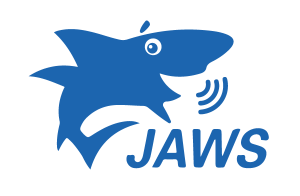 The quick tests I carried out involved the following:
The quick tests I carried out involved the following:
- Using up and down arrow keys to move through content.
- Shortcut keys to move to next/previous headings, graphics, landmarks.
- Listing headings and links in pages.
- Interacting with forms.
- Interacting with accessible accordions.
IE11: on the tests that I’ve done, everything works as I would expect. This is not surprising.
Edge 87: most of the tests I tried worked as expected. However, in forms where I have error messages linked to input fields with aria-describedby, these were not read out at all. Also, in the forms I tested, JAWS does not take any notice of aria-invalid=”true” on input fields. Both of these deficiencies could cause problems for JAWS users completing forms with validation.
Chrome 87: JAWS behaved exactly as expected.
Firefox 84: I didn’t get very far at all as there are known compatibility issues between later versions of Firefox and JAWS 18.
Dragon NaturallySpeaking Version 14
 The quick tests I carried out involved issuing voice commands to do the following:
The quick tests I carried out involved issuing voice commands to do the following:
- Moving browser pages up and down, including right to the bottom and back to the top.
- Changing between previously open browser tabs, and opening new ones.
- Following links, including commands to indicate all links within current view.
- Actioning buttons, including commands to indicate all buttons within current view.
- Using mouse grid to move mouse pointer and click on items.
- Granular moving of mouse pointer and dragging of elements.
IE11: on the tests that I’ve done, everything works as I would expect. This is not surprising.
Edge 87: most of the tests I tried worked as expected. However, moving between browser tabs and opening a new tab did not seem to work. Actioning buttons seemed to work OK, but I had a lot of problems getting Dragon to follow links in Edge 87. Both these issues could have noticeable impact on users who rely on Dragon NaturallySpeaking.
Chrome 87: Dragon behaved exactly as expected.
Firefox 84: most of the tests yielded expected results, except for indicating all links and buttons currently visible on the page.
Our recommendation
Based on analysis, our recommendation is that developers and companies continue to support Internet Explorer 11 for now, until the newer version of Edge (Chromium) can deliver a comparable experience for assistive technologies – especially JAWS, Dragon NaturallySpeaking and Zoomtext.
Furthermore, UK Government also recommends continuing to support IE11 – see https://www.gov.uk/service-manual/technology/testing-with-assistive-technologies and https://www.gov.uk/service-manual/technology/designing-for-different-browsers-and-devices
We’ll continue monitor the situation and update this blog post with any changes.
What do you think?
We hope these insights are useful to you, and would love to hear your experiences around implementing date controls. Please share your comments below.
Want more?
If this blog has been useful, you might like to sign-up for the Hassell Inclusion newsletter to get more insights like this in your email every month.

Comments
Martin Kutschker says
Older machines that come with IE11, ie Windows 7, are a security threat.
To mitigate this problem Microsoft has created a free Edge version:
https://www.microsoft.com/en-us/edge
I don’t know if MS or the AT software devs are to blame, but it’s unacceptable that AT software does not work properly with todays browsers. The world needs an inclusive AND secure web.
MS must have the resources and software like JAWS is so expensive, that I don’t understand why a11y is not in par in Chromium-Edge as in IE11.
Kind regards,
Masi
Graham Armfield says
Thanks for your comment. Yes, Windows 7 machines are vulnerable.
My blog post mentions both versions of Microsoft Edge – the initial MS-developed one, and the more recent one which is built using Chromium. I hope it is implied in the blog post that I think that this latest version of Edge is better. But as I’ve pointed out, it doesn’t carry all the features that are found in IE11. Let’s hope that it will one day soon.
At the moment, the best option for users of JAWS and Dragon NaturallySpeaking who want to move to a newer browser, is to go with Chrome.
David Plumlee says
I think it is time for Microsoft to “get with it” and provide the same functionality we had in IE11. If Chrome is all that great for now, then Microsoft should provide in its Edge the same accessibility found in Google Chrome. I am using Firefox these days because I hated the flood of ads popping up in Google Chrome. Once I managed to get rid of all those suggestions in Firefox – some of which were wrong – I am getting along pretty well with Firefox; the controls needed to knock off all the suggestions are buried in an advanced configuration menu rather than on the Preferences Menu. We also need more keyboard equivalents to controls in Windows 10: I have not found a way to operate some of the split buttons in Windows 10’s Windows Explorer, particularly the one that would let you sort files by Size.
Hope says
Wow, I had no idea that people could be so wrong. First of all, if you’re going to test with anything, you should download the latest version. JAWS 18 is not the latest version, 2021 is. Also, you completely forgot to test with NVDA, which about the same amount of people use these days as JAWS. The public libraries in the UK should, to put it nicely, fix their stuff.
Graham Armfield says
Thanks for your comment. My view is that it’s not a safe assumption to assume that everyone is running the latest version of assistive technologies – especially expensive ones like the JAWS screen reader, and to a certain extent Dragon NaturallySpeaking (voice recognition software). So I don’t think that using JAWS 18 for this test is inappropriate.
I purposely left out testing with NVDA as NV Access, who make NVDA, have always specifically recommended using NVDA with the Firefox browser.
Regarding libraries in the UK, yes I too think that they should move on, but I’m guessing it’s an issue of budgets, and people decide to spend the available money elsewhere.
Sean says
The article mentions Zoomtext in the conclusion but I can’t find a mention of it elsewhere (I’d never heard of it specifically before so I thought I’d mention that)
Jonathan Hassell says
Thanks Sean. Zoomtext is a screen magnifier used by a lot of people with vision impairments. You can find more information about it here: https://www.zoomtext.com
ted chittenden says
I think Hope makes a very good point. While the initial cost of JAWS can be very high, the costs for updating the program are not as high. (In fact, in the USA, those who attended the 2020 on-line conventions for both the American Council of the Blind (ACB) and the National Federation of the Blind (NFB) were offered reduced updating costs for the next three years). Also, I’m using JAWS 2021 with Firefox, and the only real issue I’m experiencing now (and it is a long-term issue with using Firefox) is that if a website has over, say a thousand links, it will load very slowly or possibly not at all.
That said, I do agree with your final recommendation for companies building websites and would add one more for users. Download all of the browsers onto your system, because not all sites will work with all browsers and accessibility software equally well. Since there is no cost for downloading the browsers (as opposed to the accessibility software save NVDA), having all of those browsers on your system will allow you the option of easily trying a different browser on a site if your first browser choice makes it difficult, if not impossible, to access the site at all.
Erik Gustafsson says
I’d recommend reading this thread in Drupal issue queue about dropping IE11 in Drupal 10…
https://www.drupal.org/project/drupal/issues/3155358
Dag Eikesdal says
Thank you for this article. I must say I advocated against supporting IE11 forcat least 6 months now but I made that choice based on our stats from Google analytics where the percentage of IE 11 was cca. 1%.
But I must admit that I did not take older version of Jaws into consideration. So this can actually be a totaly valid concern, especially for public sector online services.
It would be interesting to get the numbers from assistive tech. vendors. I guess they have some sort of stats on their own versions and on what browsers they run. That would maybe shed a different light on the whole matter…